Would you like to have a friendly editor reading your drafts and pointing out typos and clunky sentences – before you show them to the rest of the world?
That’s what ProWritingAid can do for you.
What is ProWritingAid?
ProWritingAid is an automatic editor for your writing and works similarly to tools like Grammarly and the Hemingway editor. It looks like this:
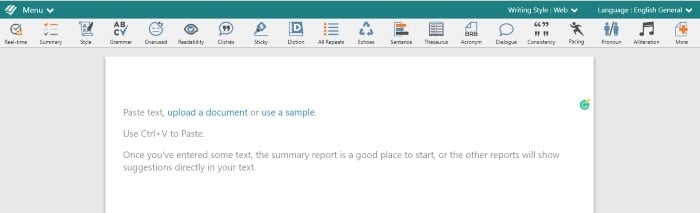
It goes way beyond a simple spellchecker and flags up issues from incorrect punctuation to stylistic suggestions (like avoiding the passive voice).
You can type into the web interface, or you can copy-and-paste something you’ve already written. I used one of my previous Daily Writing Tips posts, 8 Writing Tips for Beginners.
ProWritingAid will analyse your text, flagging up grammar, style and spelling issues:
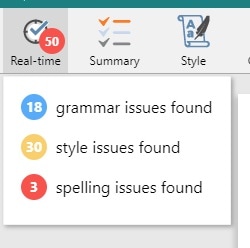
Viewing a Report on Your Writing
As well as addressing each of the different issues in your piece of writing one by one, you can get a report that summarises the strengths and weaknesses of your writing. Just click the “Summary” button on the top toolbar.
Here’s the start of mine:
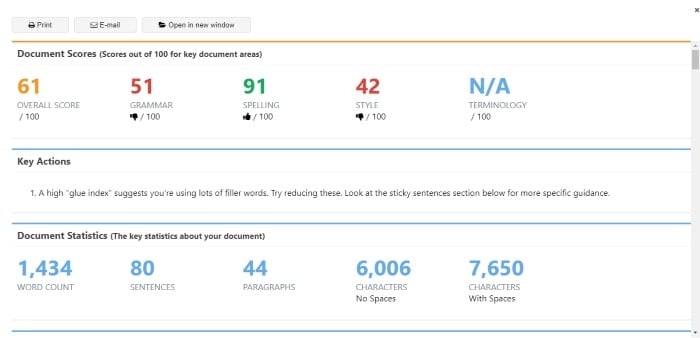
Well – at least my spelling is good!
If you scroll down on the summary report, you can see other facts and figures, like how easy to read your writing is:
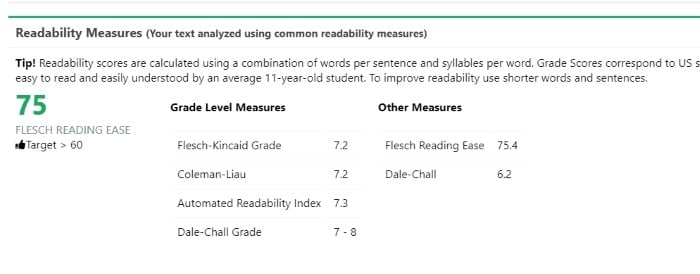
Some sections of this report will be more useful than others, depending on what you’re writing. If you’re working on a blog post, for instance, you might find it very helpful to know your readability scores. If you’re writing a novel, the section that deals with over-used words could come in handy.
Is ProWritingAid Easy to Use?
Yes – it’s simple to get started with, and the interface is clean and cheerful. When you first sign in, you should see a two-minute video that introduces you to the main features.
The different buttons along the top let you see different reports. For instance, if you click the “Style” button, ProWritingAid will show you a list of grammatical issues. If you click the “Cliches” button, you’ll see a list of clichés and redundancies.
One potential drawback is that there’s so much to explore, it could be a little overwhelming. If you essentially want to run an advanced spellcheck on your work, then you might feel that ProWritingAid is overkill.
What Does ProWritingAid Cost?
It’s free at the basic level, which allows you to paste text into the web interface and use all of the features.
If you want more, you can pay $50/year for the premium version, which allows you to analyse large pieces of work (like a whole book chapter or report) and also includes a desktop app plus add-ins for MS Word, Google Docs and Chrome.
This compares well to other similar tools: Grammarly, for instance, is almost three times as much at $139.95/year.
Does ProWritingAid Work for Different Types of Writing?
Yes – ProWritingAid has features that are useful for all sorts of writers, whether you’re a blogger, novelist, business writer, or academic writer.
Novelists sometimes struggle to use automatic editing tools, but there are features here that are designed for fiction writers.
For instance, the “Pacing” report lets you know about paragraphs of introspection or backstory that slow your story down.
You can also see your top dialogue tags – helpful if you’re concerned you’ve overused a particular tag:
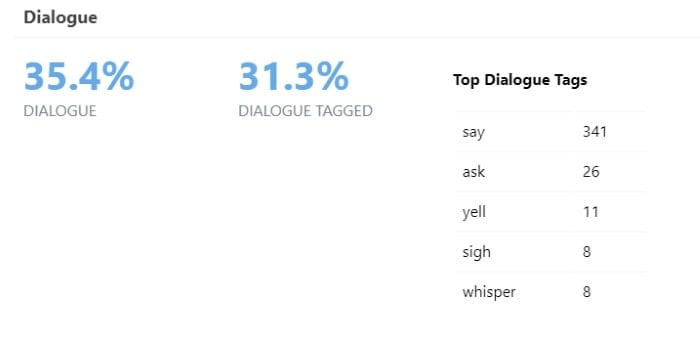
ProWritingAid also allows you to set the version of English you’re using – US, UK, Australian or Canadian – and adjusts the spelling and grammar checks accordingly.
Can ProWritingAid Replace a Professional Editor?
No – I don’t believe any software can do that.
An experienced editor will spot the technical issues that ProWritingAid picks up, but they’ll also be able to advise on bigger-picture issues: whether the introduction to your blog post is gripping enough, for instance, or whether your novel loses momentum in the middle.
If you’re writing for your blog, though, or producing freelance work for clients, ProWritingAid could be a very handy tool that allows you to smooth out any issues within your writing – for instance, you might find you need to weed out some clichés or some inconsistencies.
The reports are valuable and unusual (other tools like Grammarly don’t offer such in-depth overall reports). You might find it helpful to review lists of overused words, for instance, or to look for areas where you haven’t varied your sentence length enough:
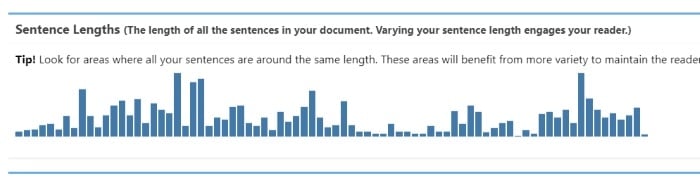
ProWritingAid focuses on helping you produce clear, easy to read text. You don’t have to adopt all its suggestions – sometimes, you might feel that your phrasing is better than the suggested change. You’ll likely find, though, that it highlights at least some issues you do want to correct.
Does ProWritingAid Work for Large Projects?
Sort of! I pasted a whole novella into both the free and the paid version of ProWritingAid. It took a while to paste each time, and the reports ran very slowly.
The summary report gave information on the whole document, but others (such as the pacing check) were only run on the first 500 words. If you want to work with long documents, you’ll definitely need to get the premium version.
The help documentation suggests tackling long documents in smaller sections, to be fair, so ProWritingAid isn’t designed to work with huge files.
Is ProWritingAid Worth It for You?
The free version of ProWritingAid might be all you need – so why not give it a go? Even if you don’t use it on every piece you write, you may find that you want to use it for important pieces (like a guest post you’re submitting to a major blog, or a short story you’re entering for a competition).
The premium version is fairly cheap, compared with other similar software, and could well be worth it if you’re a novelist or freelancer writer (even an aspiring one!). It might save you a lot of time laboriously self-editing your work.
You can create a completely free account here, or purchase the premium version here. (There’s a 14-day money-back guarantee.)
If you’re interested in getting the premium version, we have good news. We created a partnership with ProWritingAid and are going to offer a free entrance to our Freelance Writing Course (it normally costs $49) to all our readers who purchase their premium version. You just need to sign up and send us an email (info@dailywritingtips.com) to claim your bonus.
You are subscribed to the free version, which is delivered only twice per week, contains ads and doesn't include exercises. Pro subscribers receive our tips daily, with no ads and with interactive exercises. Click here to activate your Pro subscription today!
Publish your book with our partner InstantPublisher.com! Professionally printed in as few as 7 days.
Original post: ProWritingAid Review – We Tested the Grammar Checker
from Daily Writing Tips
https://www.dailywritingtips.com/prowritingaid-review/
We are a Search Engine Optimization company. When we add headcount we make sure they are proficient in Grammarly so we look good in front of clients. But Grammarly doesn't assist with Search Engine Optimization. My CTO is trialing a brand new one called INK for All: http://bit.ly/2IiHXlQ with built-in artificial intelligence that edits spelling, writing, and grammar and it understands how content lands in Google.
ReplyDelete