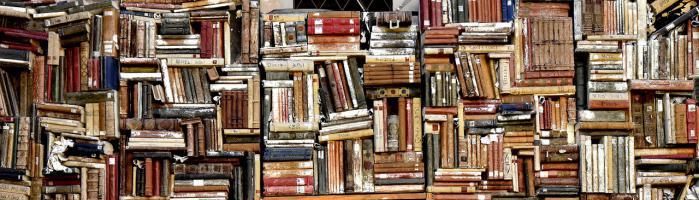
Hard rules are a good thing for writers sometimes. The sonnet is one of the strictest forms of poetry, but some of the world’s greatest poems are sonnets. A haiku form is even stricter, seventeen syllables in three lines. Hard word counts force a writer to overcome his or her natural laziness by editing ruthlessly. Because writers have no choice but to keep on ruthlessly editing and shortening until the piece is short enough, their job becomes easier, paradoxically. With fewer choices, decision-making becomes faster. There is only room to make one main point, and once you decide what it is, there’s no need to struggle to fit any others in.
Tighten Your Writing
Ruthless editing becomes a necessary skill because some short writing opportunities have very hard word count limits. For example, each of my monthly allotment of academic journal abstracts could never exceed 150 words, After I completed them, they were loaded into a searchable database – your local library may have a subscription to it. The database included fields for the author, title and publication, each with limited lengths, but the abstract field in the database could only hold 150 words. So I had to keep editing and reediting until my abstract was less than 150 words. It was a hard rule that could not be broken.
Builders talk about load-bearing walls. When you’re remodeling your house, if you want to open up the floor plan or provide more space, maybe you decide to remove a wall. That’s fine, unless the wall is a load-bearing wall. If you remove a load-bearing wall, part of the building will fall down. As you remove sentences or words, parts of the sentence or paragraph that used to be cosmetic become load-bearing. This is a good thing: it makes you pay more attention to what you’re writing. It requires your writing to be more efficient. And that makes your writing easier to read, because there is less fluff to read through, and it makes your writing more powerful.
Ruthless editing can lead to honest evaluation. Summarizing your work in a shorter form, as in a pitch letter or synopsis, provides you a reality check on what you wrote. If you can’t briefly present your work without sounding ridiculous, maybe (I gently suggest) maybe it is ridiculous.
Help the Reader
Besides the invigorating, astringent benefits to the writer learning to edit ruthlessly, brief writing benefits the reader too. The human mind can only hold so many thoughts and words at once, just as a computer screen or the page of a book can only hold so many words. So for example, academic researchers need abstracts to be brief so that several can be compared on a single page or computer screen. Short summaries let readers get a taste of the writer’s ideas or many writers ideas in a small space and time.
By limiting the number of ideas in the summary, the writer also limits the number of ideas that need to fit into the reader’s head at one time. With fewer ideas to focus on, the reader has more room to think about them. With fewer words to move around in your head, words can be moved around more easily, compared, pondered and felt. Which is more effective: a single powerful, precise word or a string of twenty words that mean exactly the same thing and add nothing more?
Here are some tips for editing ruthlessly:
Cut Riskily
Set a goal for yourself, if your editor hasn’t already, to cut 10% from your draft. But why stop there? Choose a paragraph and cut out one-fourth. Or take a risk, let the adrenaline flow – and cut it down one-half. You’ll be surprised at how often the passage still works. (Often it won’t – that’s why it’s called a risk.) If it doesn’t work, simply restore the cut passage from your recently saved draft.
Some reasons why such ruthless cutting often works:
- You may find you had more fluff than you thought. The passage still works because the cut part never did.
- You may find that the cut part wasn’t as necessary as you thought. Only when it’s gone do you realize you can live without it. It was pulling some weight, but not so much. If you want, take the best words from it, use them elsewhere, and move on.
- You may find that your reader doesn’t need the cut part to figure out what’s happening. When a character leaves the room, your reader will assume the character went through a door without being explicitly told.
Make Less More
Even if I increase it to 1,000 or 100,000 words, I still can’t improve on the classic six-word-novel:
For sale: baby shoes, never worn
No one is saying that War and Piece would be improved if it were edited down from 587,287 words to 1,000 words. If you want to deal with five families and the Napoleonic War, you will need a lot of words. But a key to ruthless editing – and having the heart to do it in the first place – is being able to see when you have gained more than you’ve lost by cutting words.
Maximize Your Space
If you have a limited number of words to work with, make each word carry its weight. For example:
The river flowed through the river bed, making a sound like thunder.
We can cut some of those words without losing any meaning. Rivers always flow, usually through river beds, and thunder is always a sound. Changing it to “The river thundered” or “The thundering river” says as much in three words as the original sentence did in eleven – really, it says more. Now I have to find a new, sleek sentence to put them into. It will take a little work to make the most of them, just as it takes a little work to make the most of the garlic chives I just harvested from my garden. But should I give up a good thing because it takes work?
You are subscribed to the free version, which is delivered only twice per week, contains ads and doesn't include exercises. Pro subscribers receive our tips daily, with no ads and with interactive exercises. Click here to activate your Pro subscription today!
Publish your book with our partner InstantPublisher.com! Professionally printed in as few as 7 days.
Original post: Be a Ruthless Editor
from Daily Writing Tips
https://www.dailywritingtips.com/ruthless-editor/
No comments:
Post a Comment